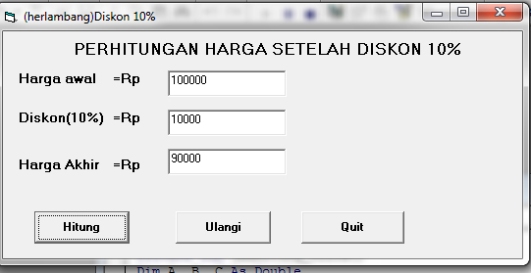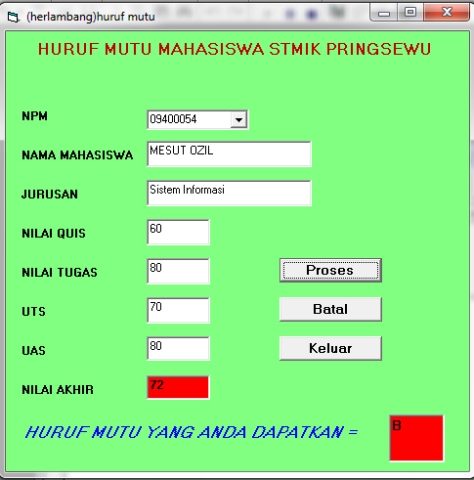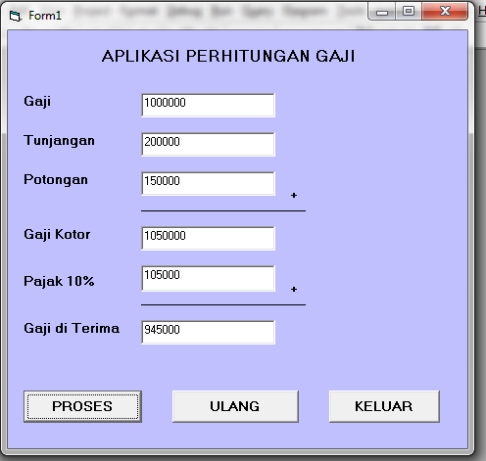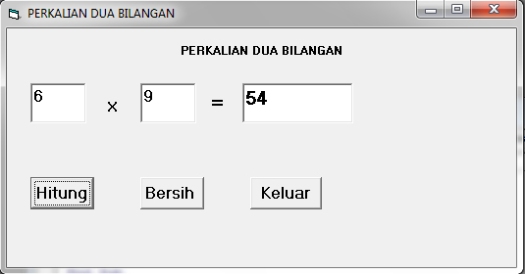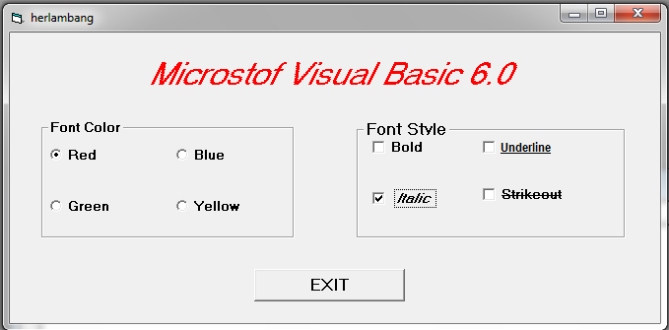Private Sub cmdHitung_Click()
Dim A, B, C As Double
TxtB.Text = Val(TxtA.Text) * 0.1
TxtC.Text = Val(TxtA.Text) – Val(TxtB.Text)
End Sub
Private Sub cmdQuit_Click()
End
End Sub
Private Sub cmdUlangi_Click()
TxtA = “”
TxtB = “”
TxtC = “”
End Sub
Private Sub Form_Load()
End Sub
2.
Private Sub Cbonpm_Click()
Dim nama, jurusan, HM As String
Select Case Cbonpm.Text
Case “12201002”
nama = “HERLAMBANG”
jurusan = “Manajemen Informatika”
Case “09300024”
nama = “REMBOL SETIAWAN”
jurusan = “Sistem Informasi”
Case Is = “09400054”
nama = “MESUT OZIL”
jurusan = “Sistem Informasi”
End Select
Txtnama.Text = nama
Txtjurusan.Text = jurusan
Txtquis.SetFocus
End Sub
Private Sub Cmdbatal_Click()
Cbonpm.SetFocus
Cbonpm.Text = “”
Txtnama.Text = “”
Txtjurusan.Text = “”
Txtquis.Text = “”
Txttugas.Text = “”
Txtuts.Text = “”
Txtuas.Text = “”
Txtna.Text = “”
Txthm.Text = “”
End Sub
Private Sub Cmdkeluar_Click()
Unload Me
End Sub
Private Sub Cmdproses_Click()
Dim NA As Integer
Dim HM As String
QUIS = Val(Txtquis.Text)
TUGAS = Val(Txttugas.Text)
UTS = Val(Txtuts.Text)
UAS = Val(Txtuas.Text)
NA = (QUIS + TUGAS + UTS + UAS) / 4
Txtna.Text = NA
Select Case Txtna.Text
Case Is > 80
HM = “A”
Case Is > 70
HM = “B”
Case Is > 60
HM = “C”
Case Is > 50
HM = “D”
Case Is < 50
HM = “E”
End Select
Txthm.Text = HM
End Sub
Private Sub Form_Load()
Cbonpm.AddItem “12201002”
Cbonpm.AddItem “09300024”
Cbonpm.AddItem “09400054”
End Sub
Private Sub Txtquis_KeyPress(KeyAscii As Integer)
If KeyAscii = 13 Then
Txttugas.SetFocus
End If
End Sub
Private Sub Txttugas_KeyPress(KeyAscii As Integer)
If KeyAscii = 13 Then
Txttuts.SetFocus
End If
End Sub
Private Sub Txtuts_KeyPress(KeyAscii As Integer)
If KeyAscii = 13 Then
Txttuas.SetFocus
End If
End Sub
3.
Private Sub cmdKeluar_Click()
End
End Sub
Private Sub cmdProses_Click()
Dim A, B, C, D, E, F As Double
txtD.Text = Val(txtA.Text) + Val(txtB.Text) – Val(txtC.Text)
txtE.Text = Val(txtD.Text) * (0.1)
txtF.Text = Val(txtD.Text) – Val(txtE.Text)
End Sub
Private Sub cmdUlang_Click()
txtA = “”
txtB = “”
txtC = “”
txtD = “”
txtE = “”
txtF = “”
End Sub
Private Sub Form_Load()
End Sub
4.
Private Sub Command1_Click()
Text3.Text = Val(Text1.Text) * Val(Text2.Text)
End Sub
Private Sub Command2_Click()
Text1.SetFocus
Text1 = “”
Text2 = “”
Text3 = “”
End Sub
Private Sub command3_Click()
Unload Me
End Sub
Private Sub Form_Load()
End Sub
Private Sub Text1_KeyPress(KeyAscii As Integer)
If Ascii = 13 Then
Text2.SetFocus
End If
End Sub
5.
Private Sub Command1_Click()
Text3.Text = Val(Text1.Text) + Val(Text2.Text)
End Sub
Private Sub Command2_Click()
Text3.Text = Val(Text1.Text) * Val(Text2.Text)
End Sub
Private Sub Command3_Click()
Text3.Text = Val(Text1.Text) – Val(Text2.Text)
End Sub
Private Sub Command4_Click()
Text3.Text = Val(Text1.Text) / Val(Text2.Text)
End Sub
Private Sub Command5_Click()
Unload Me
End Sub
Private Sub Form_Load()
End Sub
Private Sub Text1_KeyPress(KeyAscii As Integer)
If KeyAscii = 13 Then
Text2.SetFocus
End If
End Sub
6.
Private Sub Chkbold_Click()
‘Membuat Teks Tebal
If Chkbold.Value = 1 Then
lblTeks.FontBold = True
Else
lblTeks.FontBold = False
End If
End Sub
Private Sub Chkit_Click()
‘Membuat Teks Miring
If Chkit.Value = 1 Then
lblTeks.FontItalic = True
Else
lblTeks.FontItalic = False
End If
End Sub
Private Sub Chkst_Click()
‘Membuat Teks Strikeout
If ChkSst.Value = 1 Then
lblTeks.FontStrikethru = True
Else
lblTeks.FontStrikethru = False
End If
End Sub
Private Sub Chkun_Click()
‘Membuat Teks Underline
If Chkun.Value = 1 Then
lblTeks.FontUnderline = True
Else
lblTeks.FontUnderline = False
End If
End Sub
Private Sub Cmdexit_Click()
End
End Sub
Private Sub Optblue_Click()
‘Membuat Teks Berwarna Biru
lblTeks.ForeColor = vbBlue
End Sub
Private Sub Optgreen_Click()
‘Membuat Teks Berwarna Hijau
lblTeks.ForeColor = vbGreen
End Sub
Private Sub Optred_Click()
‘Membuat Teks Berwarna Merah
lblTeks.ForeColor = vbRed
End Sub
Private Sub Optyellow_Click()
‘Membuat Teks Berwarna Kuning
lblTeks.ForeColor = vbYellow
End Sub